
AuburnBank places hometown banking in your hands! Enroll in AuburnBank Online Banking and download our AuburnBank Mobile Banking app so you can carry us with you wherever you go.
To access AuburnBank Mobile Banking you must first be enrolled in AuburnBank Online. You will use the same Username and Password for mobile as you do for online banking. Get started and enroll today!
AuburnBank offers you three convenient ways to access your accounts - our Mobile App, text banking, and browser banking. Mobile Banking lets you access your accounts using your mobile device, anytime, anywhere at NO CHARGE to you! Convenience in your hands, literally!
Our mobile banking app offers safe and secure convenience banking:
Download your free AuburnBank Mobile App for your Android™ smartphone or tablet and iPhone® or iPad®. It’s easy to install – just follow the simple instructions below or use the badge for your device.
Get balance and transaction information in seconds. Just text a command to AuburnBank Mobile Banking (39257) and we will text you a response with the information.
Complete list of commands:
This is a FREE service from Auburn Bank. However, message and data rates may apply.
Access just the features you need when you’re on the go - check balances, review recent transactions, transfer between authorized AuburnBank accounts and locate our branches and ATM locations. It’s easy and safe!
To speak to an AuburnBank Online representative, call 334-821-9200 or 1-888-988-2162.
Click to read the AuburnBank Online Banking Disclosure.
*Android and Google Play are trademarks of Google Inc.; iPhone and iPad are registered trademarks of Apple, Inc.; App Store is a service mark of Apple, Inc.
